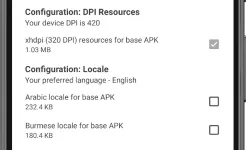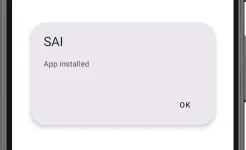These apps or games are often split into a base APK and one or more additional APKs (such as ARM, x86, or DPI-specific APKs), along with OBB data files. Installing these split APKs manually can be a complex and tedious task, but SAI streamlines the process and makes it incredibly easy. The app allows you to install apps in the split APK format by automatically detecting and managing the various components, such as APK files and OBB data.
Once the required files are selected, SAI handles the installation, ensuring that all the necessary components are correctly installed on your Android device without errors. It also supports APK signing, enabling users to install unsigned apps with a few simple steps.
One of the standout features of SAI is its straightforward interface, which makes it accessible for both novice users and more experienced ones. The app provides a clean, easy-to-navigate design that guides you through the process of selecting and installing split APKs. Additionally, SAI supports both root and non-root users, allowing for greater flexibility and compatibility with a wide range of devices.
For advanced users, SAI also offers additional options such as extracting APK files from installed apps, backing up and restoring app data, and providing detailed error logs for troubleshooting. Whether you are installing a large game or a specialized app with multiple APK files, Split APKs Installer (SAI) ensures a smooth and efficient installation process without the hassle of manually managing files.
Overall, SAI is an essential tool for Android users who frequently deal with split APKs, offering a simple, efficient, and reliable solution for installing complex apps.